Status Table View Guide
The Status Table in the Agent Status page offers, in addition to displaying the most important agent information in the table, the possibility to retrieve additional information via different buttons. Here is a short guide to help you navigate around the status table.
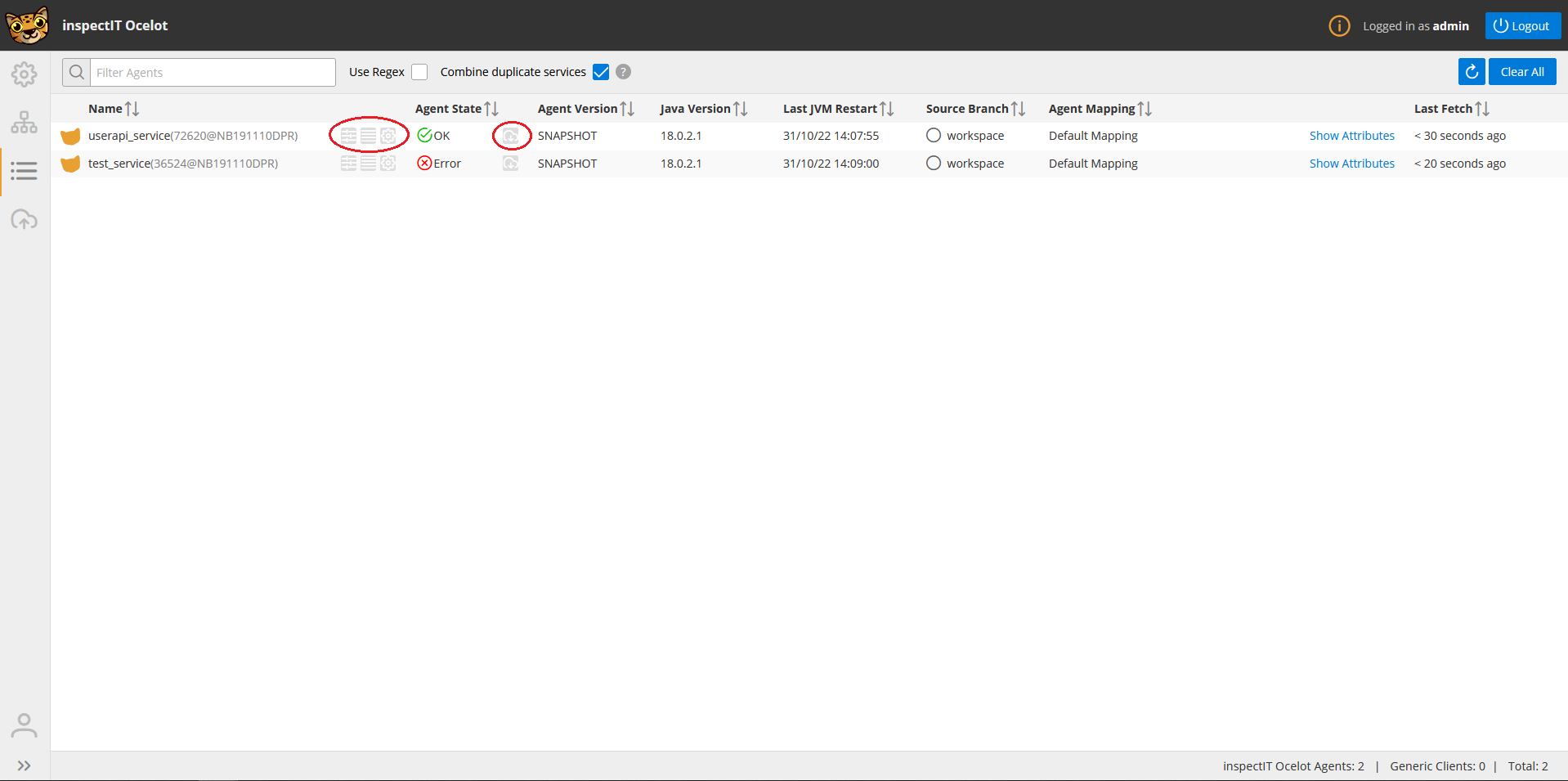
Explanation of Highlighted Buttons
| Button | Function |
|---|---|
 Service States | Displays the services (e.g. Prometheus, OTLP, Influx, Log-Preloading, Agent Command Service, ...) and their current state (enabled/disabled).In the future, we plan to implement the functionality to enable/disable the services in this view. |
 Agent Logs | Displays the logs of the service, if agent commands and log preloading are enabled. |
 Current Instrumentation | Displays the currently applied instrumentation, if agent commands and instrumentation feedback are enabled. |
 Current Config | Displays the current config in yaml format. |
Agent State | Displays the current agent state and the latest agent health incidents. |
 Support Archive | Downloads a support archive as a .zip file, if the agent commands are enabled. The support archive contains logs (if log preloading is enabled), the current config, and environment details. |
