Agent Mappings
Agent mappings are used to determine which agent receives which configuration. Here, individual files or specific
folders can be defined, which serve as the basis for the resulting configuration.
Furthermore, you can specify which branch (WORKSPACE or LIVE) the mapping should use to obtain the configuration files.
It's important to note that the first matching agent mapping will be used to determine which configuration is shipped to an agent. Additional agent mappings which may also match the attributes list sent by an agent will be ignored. See section HTTP-based Configuration for information on how to specify which attributes will be sent by an agent.
An agent mapping consists of the following properties:
| Property | Default | Note |
|---|---|---|
name | - | The name of the agent mapping. |
sources | [] | A list of paths. All configuration files matching this list (Directories are resolved recursively) will be merged together and returned to matching agents. |
attributes | {} | A map of attributes. This map is used to determine whether an agent will match this agent mapping, thus, get its configuration. |
sourceBranch | WORKSPACE | Defines which branch is used as source for the configuration files. Supported values are: WORKSPACE, LIVE |
The configuration server is shipped with a default agent mapping.
This default agent mapping maps each agent to each configuration file of the workspace branch.
- name: "Default Mapping"
sources:
- "/"
attributes:
service: ".*"
sourceBranch: "WORKSPACE"
Git Staging
tip
You can find more detailed information about file staging and promotion here.
Since the version 2.5.7 the configuration for the agent mappings itself will also be included into the git staging. For all agent mappings
the configuration is stored in one file. After one or several agent mappings have been edited, the changes will also
appear on the promotion page. The promotion of the agent mappings configuration works directly like the promotion of agent configuration files.
Additionally, it is possible to select a source branch (WORKSPACE or LIVE) for the agent mappings configuration itself.
This will determine, whether changes in the agent mappings should be applied directly or only after the promotion of the
agent mappings configuration.
important
The source branch for the agent mappings configuration will not affect the defined sourceBranch in each individual agent mapping!
The sourceBranch property of an individual agent mapping determines, which branch should be used for the agent configuration files.
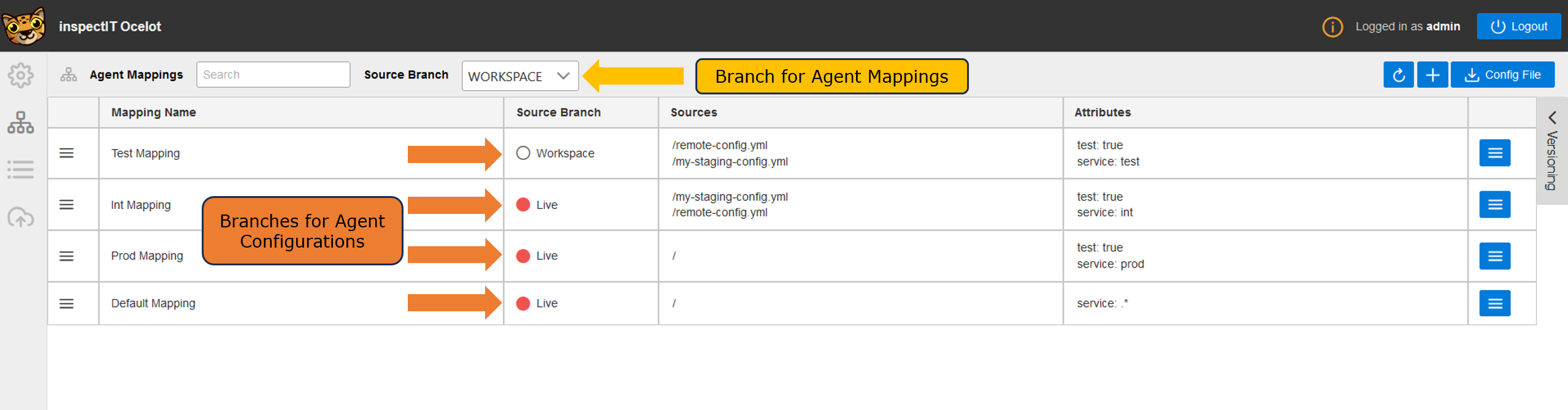
You can define, which source branch should be used at start-up for the agent mappings in the application properties of the configuration server:
inspectit-config-server:
initial-agent-mappings-source-branch: WORKSPACE
Example Agent Mappings
Example 1
The following agent mapping will deliver all promoted configuration files located in the directory /common and /europe/west to all agents whose region attributes is equal to eu-west.
- name: "Example Mapping 1"
sources:
- "/common"
- "/europe/west"
attributes:
service: ".*"
region: "eu-west"
sourceBranch: "LIVE"
Example 2
The following agent mapping will deliver all configuration files located in the directory /common and the specific file /special/customer-service.yml of the workspace branch to all agents whose service attributes is equal to customer-service.
- name: "Example Mapping 2"
sources:
- "/common"
- "/special/customer-service.yml"
attributes:
service: "customer-service"
sourceBranch: "WORKSPACE"
