YAML Editor Syntax Highlighting
The inspectIT Configuration Server uses a custom Mode for Syntax Highlighting in its Ace Editor based on the editor's default YAML Highlighting to help with writing your configurations.
Additions to the standard YAML Highlighting
- Marking illegal fields that do not fit within the Java object the current part of the YAML corresponds to, which should help with both typing and indentation errors.
- Differentiating between keys that are predetermined by the underlying Java objects that are created from the YAML later and fields whose names can be chosen freely, e.g. the name of a scope.
- When a value in the YAML corresponds to an enum, impossible values, i.e. values that are not part of the enum's set of predefined constants, are marked as invalid.
- Highlighting Java code in an action's value or value-body fields using Ace Editor's (albeit a bit limited) Java Highlighting.
| Examples of Syntax Highlighting | |
|---|---|
| Illegal keys / with typo | 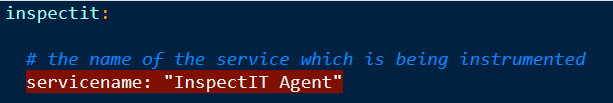 |
| Predetermined and freely chosen keys | 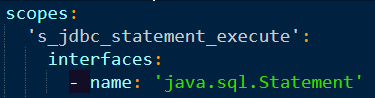 |
| Enum fields | 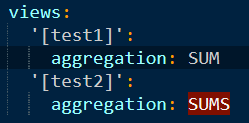 |
| Java before | 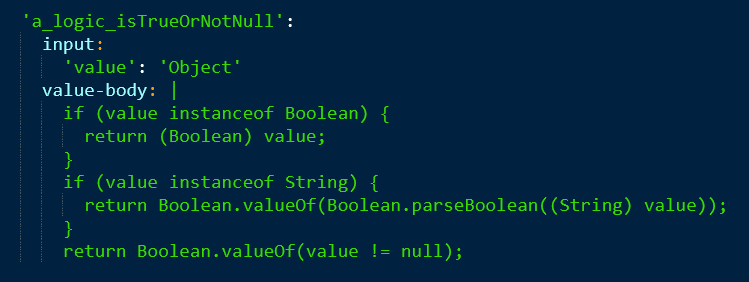 |
| Java now | 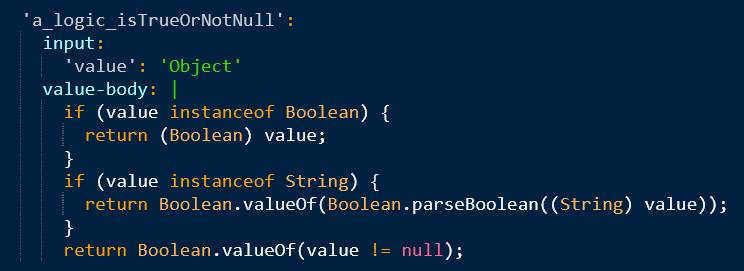 |
Guidelines
The Syntax Highlighting is purely visual, so any previously working configuration will still work now, however it can happen that the Syntax Highlighting still marks parts of a technically correct configuration as invalid. This happens because to make the Syntax Highlighting possible some rules needed to be established that the Highlighting can follow to understand and highlight the code correctly:
- Indentation between levels must always be 2 spaces, this also includes lists.
- JSON objects are only supported to a limited degree, i.e. when only one key-value pair is inside the JSON object. For cases with more than one key-value pair use nested YAML instead.
- Keys that are predetermined by the underlying Java objects and not freely chosen, must be written without quotation marks.
| Examples for guidelines | |
|---|---|
| Wrong indentation in general | 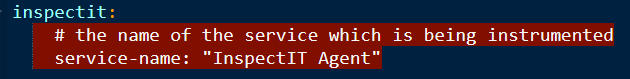 |
| Wrong indentation in List | 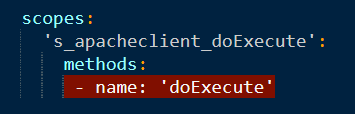 |
| Too big JSON objects | 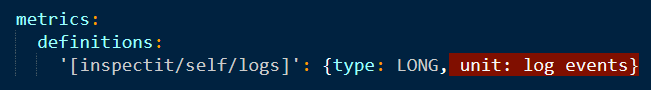 |
| Quotation marks around key | 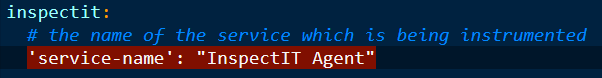 |
